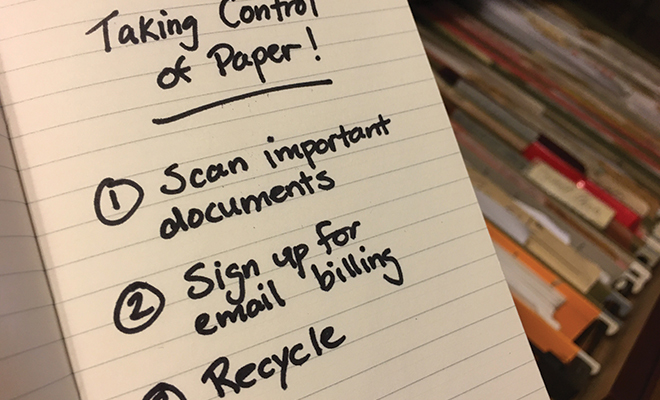
Going Digital: Tips for a Paperless Life
One of the easiest ways to bring green living into your home is by going digital and cutting down on paper use.
Besides helping the environment, an added bonus is gaining storage space by eliminating most household papers. You may even end up feeling more organized!
Here are some tips to help you transition to a paperless life.
Put that To-Do List Online
If you’re a list maker, you may have to-do lists stashed in drawers all over the house. Why not centralize your lists online with a note-taking app such as Evernote or OneNote? If you spend a lot of time on your mobile phone, you may want to try a next-generation mobile app such as Wunderlist or Todoist that lets you create to-do items and also helps you get them done by setting up deadlines and reminders. All of these apps allow access from either a computer or mobile device, so your to-do list is always available.
Say Yes to Paperless Bills
Signing up for direct deposit and paperless billing can help eliminate what is probably one of your biggest sources of household paper. Start by talking to your bank, which should offer online tools for tracking and paying bills. Familiarize yourself with the options, then go to the websites of your utilities, credit card issuers and other service providers and sign up for paperless billing. Paying your bills online will reduce the amount of paper mail you receive as well as saving money on checks, envelopes and postage stamps that you previously used for mailing payments.
Scan before Filing
As for the backlog of paper records from the past you’re still holding on to, organizational experts recommend scanning. A digital scanner can turn piles of old documents into digital files stored on your computer. Many scanners also support uploading scanned files to cloud storage and come with software that helps you organize and search your scanned files. There are also apps available for mobile phones that help you keep your wallet tidy by letting you capture receipts and appointment reminders with your phone’s camera while you’re on the go.
Store it in the Cloud
Once you start moving your paperwork to digital format, you’ll need a place to store your digital files. The hard disk on your computer is fine, but scanned documents can eat up a big piece of your computer storage. Also, you’ll need to remember to back up your computer on a regular basis to avoid the risk of losing your data. This is why many people chose cloud storage, which simply means online storage, for their digitized documents.
Besides freeing up storage space on your computer, using a cloud storage application such as Google Drive or Dropbox allows you to access your documents from multiple devices, including tablets and phones. So if you suddenly need to look at a mortgage statement or medical report, you don’t need to be near your computer. Another good reason to get a cloud storage account is for backing up important photos and videos that are currently stored on your phone.
What to Keep and What to Shred
There are some documents you need to retain in paper form, such as birth certificates, passports, marriage licenses, Social Security cards and title documents. Make copies of these vital documents for easy access and store the originals in a safe and secure location. Aside from these important paper documents, most of what’s left can be scanned and then discarded. Be sure to shred bank and credit card statements, utility bills, medical records and all other documents containing confidential information that could be used for identity theft or fraud.
Become a Digital Reader
Families that stockpile books can benefit from using an Amazon Kindle, Barnes & Noble Nook or iPad to download and read digital e-books. You can buy e-books online and share them with family members. You may also be able to check out and download e-books from your community library. If you don’t want to give up the feel of a real book in your hands, borrowing books from your local library is another great way to help cut book clutter as well as spending.
Say No to Junk Mail
Once you start receiving paperless bills, the final source of unnecessary paper in your home could be junk mail. Eliminate junk mail clutter before it starts by sorting through your mail each day and dropping unwanted flyers and catalogs into the recycling bin. You can also stop some of that junk mail at its source by following instructions on the FTC Consumer Information website, consumer.ftc.gov, to opt out of direct mail marketing and credit card offers. And if you regularly contribute to a charitable organization, ask them to mail you just one donation request per year. ■
Sources: kiplinger.com, lifehacker.com and pcmag.com.







